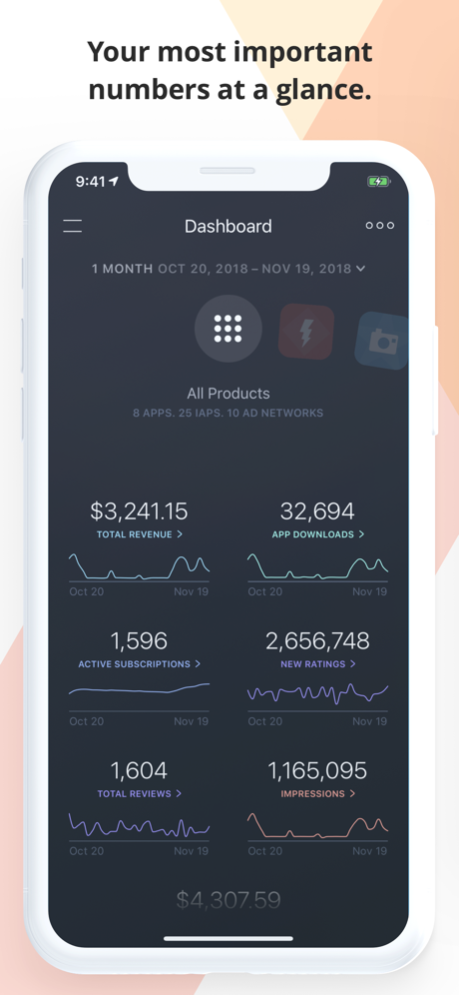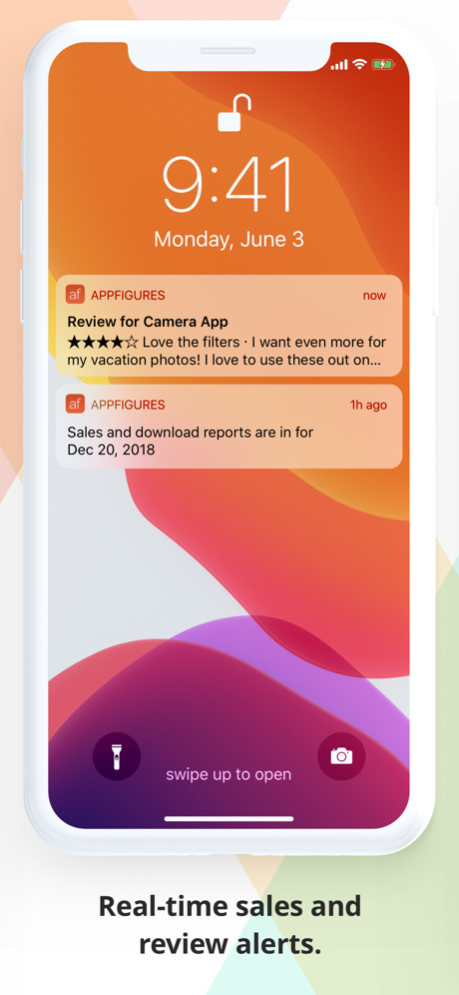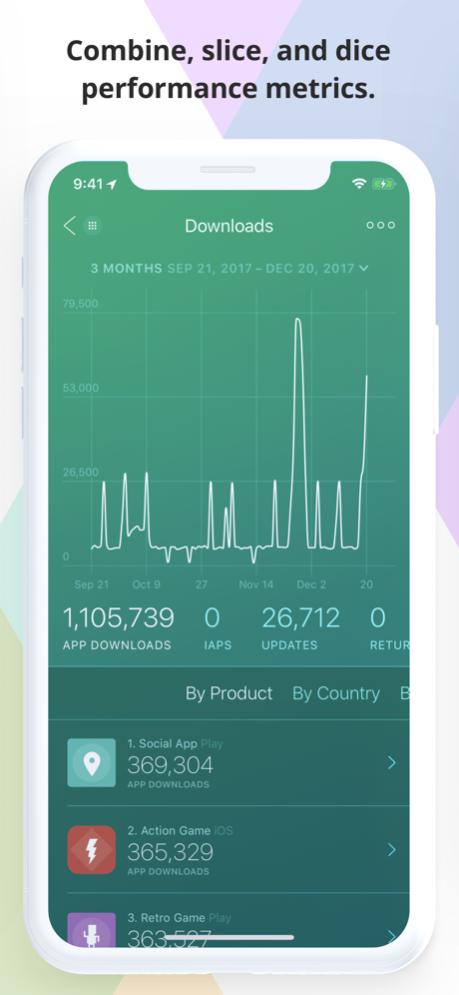Analytics by Appfigures 1.3.5
Free Version
Publisher Description
Track everything about your apps, from performance to reviews, right from your iPhone! Make smarter decisions faster with Appfigures' indispensable analytics and insights, on the go.
Use the "Try as guest" mode for a live demo.
Appfigures packs simplicity and detail into one app: A unified dashboard lets you stay on top of every important metric quickly--from downloads and revenue to ratings. Powerful and intuitive reports give you access to detailed trends. And real-time alerts ensure you'll always have you finger on the pulse.
All analytics and insights you need to run your app business:
* Downloads - Get a quick overview of your total downloads, or dig into downloads by type, including app downloads, updates, returns, educational downloads, gifts, and promo codes.
* Revenue - See your bottom line, including: app and in-app revenue, ad revenue, returns, and educational purchases.
* Subscriptions - Analyze your active subscriptions, churn, MRR, and more quickly.
* Reviews - Read what your users are saying about your app from all countries, translated into your language and reply with a tap.
* Ratings - See how your ratings change over time and by country.
* Ad Revenue - Check your ad revenue as well as total impressions, eCPM, fill rate, and more.
* Ad Spend - See how your ad campaign are performing across all ad networks.
May 7, 2021
Version 1.3.5
We did some cleanup and got rid of a few weird bugs some of you reported.
About Analytics by Appfigures
Analytics by Appfigures is a free app for iOS published in the Other list of apps, part of Network & Internet.
The company that develops Analytics by Appfigures is Appfigures. The latest version released by its developer is 1.3.5. This app was rated by 1 users of our site and has an average rating of 4.5.
To install Analytics by Appfigures on your iOS device, just click the green Continue To App button above to start the installation process. The app is listed on our website since 2021-05-07 and was downloaded 7 times. We have already checked if the download link is safe, however for your own protection we recommend that you scan the downloaded app with your antivirus. Your antivirus may detect the Analytics by Appfigures as malware if the download link is broken.
How to install Analytics by Appfigures on your iOS device:
- Click on the Continue To App button on our website. This will redirect you to the App Store.
- Once the Analytics by Appfigures is shown in the iTunes listing of your iOS device, you can start its download and installation. Tap on the GET button to the right of the app to start downloading it.
- If you are not logged-in the iOS appstore app, you'll be prompted for your your Apple ID and/or password.
- After Analytics by Appfigures is downloaded, you'll see an INSTALL button to the right. Tap on it to start the actual installation of the iOS app.
- Once installation is finished you can tap on the OPEN button to start it. Its icon will also be added to your device home screen.